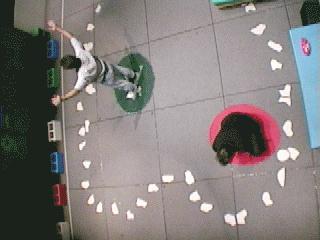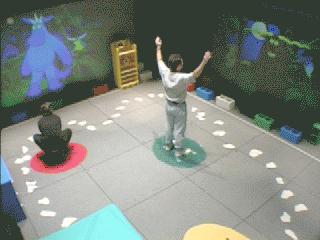| The KidsRoom re-created a child's bedroom. The space was 24 x 18 feet, with a wire-grid ceiling about 25 feet high. Two of the bedroom walls resembled the real walls in a children's room, complete with real furniture, posters, etc. The other two walls were large video projection screens used to "transform" the room between different storybook worlds. Images were back-projected onto the screens from outside of the room. Behind the screens was a computer cluster with six machines that controlled the room. Computer-controlled theater lighting on the ceiling grid lit the space from above with white light, and several colored lights were used for the transition scenes. A microphone was paced inside the room to detect the volume of screams. Four speakers and one amplifier projected sound effects and music into the space. Finally, there were four video cameras in the space. Three were used for computer vision, to recognize the actions of the children, and one was used for spectators to view the room when people were using it. |
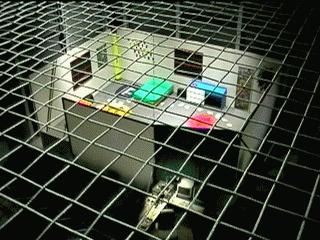
Camera Views
Three cameras were used for the computer vision, and one for spectators.
Camera 1: Top View
Used for tracking people in all worlds and for detecting rowing in the river world.Camera 3: Red Rug
Used for action recognition during the monster dance.Camera 2: Green Rug
Used for action recognition during the monster dance.Camera 4: Spectator View
This view shows both the red and green rugs and partial views of both screens for spectators.
Each camera view was selected for a reason. Camera one was used by the object tracker and is a convenient view because the entire room is visible and there is no occlusion – each object is always visible in the scene and not blocked from view by other objects. Cameras two and three were used during the MonsterLand world to recognize actions on the red and green rugs. These two camera views were selected so that two, non-occluded views of each person on the red or green rug could be obtained, one from the back and one from the side. The action recognition technique used by the KidsRoom can use multiple viewpoints of the same action to make recognition more robust, although in the actual KidsRoom implementation only one view was used for each move. The final camera was placed so that spectators outside the room could see most of the room in addition to the two displays.
Room Layout
| The room contained several pieces of real furniture. The main object was a moveable bed, which was used throughout the story. The other furniture, which was not explicitly tracked by the computer system, was fastened to the ground and nailed shut. The rugs on the floor, also fastened carefully, provided points of reference during the story so that children were standing in locations where the cameras could see them. A path of simulated stones was marked on the floor. Four speakers in the space delivered music and sound effects. One speaker was on each wall, and many sounds were directional. The microphone was located between the two large screens. The entrance way, in the bottom left corner of the room, was monitored by the computer so that people could enter and exit at any time when the room was active. Cinder blocks on the floor near the screen prevented enthusiastic children from pushing the bed through the screens. |  |
Equipment
The six computers were:
Other equipment:
|
 |