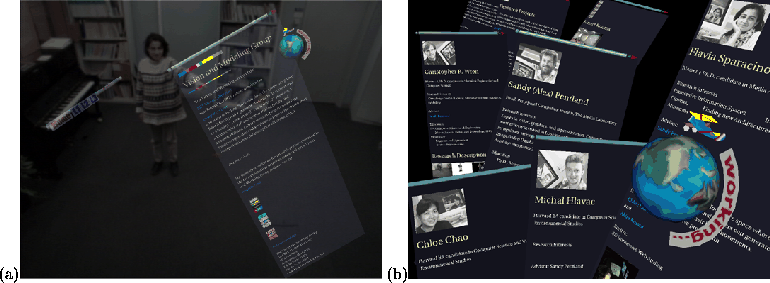
Figure: (a) User browsing the web in NetSpace (b)
NetSpace landscape with some of the authors' web pages
A gesture-based interface mapping interposes a layer of pattern recognition between the input features and the application control. When an application has a discrete control space, this mapping allows patterns in feature space, better known as gestures, to be mapped to the discrete inputs. The set of patterns form a gesture-language that the user must learn. It is worth noting that this kind of rigid gesture-language tends to be sensitive to failures in tracking, classification, and user training. Systems that employ this kind of mapping must have very flexible, and quick, mechanisms for resolving misunderstandings. See Sections 3.4 and 3.5, for interesting answers to this problem. Netspace is an example of an application that uses a gesture-based mapping.
NetSpace is an immersive, interactive web browser that makes use of people's strength at remembering the surrounding 3D spatial layout. For instance, everyone can easily remember where most of the hundreds of objects in their house are located. In comparison to our spatial memory, our ability to remember other sorts of information is greatly impoverished. NetSpace capitalizes on this ability by mapping the contents of URLs into a 3D graphical world projected on the large IVE screen. This gives the user a sense the URLs existing in a surrounding 3D environment.
NetSpace was conceived as a natural extension to Hyperplex [20], our first experiment using IVE as an immersive browser for movies. To navigate this virtual 3D environment, users stand in front of the screen and use voice and hand gestures to explore (Figure 9). Pointing to a link will highlight the corresponding text and either advancing towards to IVE screen or saying ``there'' will load the new URL page. The user can scroll up and down a page by pointing up and down with either arm. When a new page is loaded, the virtual camera of the 3D graphics world will automatically move to a new position in space that constitutes an ideal viewpoint for the current page.
The URLs are displayed so as to form a landscape of text and images through which the user can ``fly''. When the user wants to see previously loaded pages they open up their arms in flying mode and visit the web landscape by moving their body left/right, closer to the screen, or by tilting their arms to tilt the virtual camera.
The browser currently supports standard HTML with pictures and MPEG movies. Future extensions include stereo browsing, with the use of Crystal Eyes glasses, and exploring a variety of web landscape architectures.