| Development Environment |
  |
Page Setup Options for Printing
You can specify setup options when you print from the Command Window, Command History, and Editor. The setup options are essentially the same for each tool, with minor variations. This section covers
Specifying Page Setup Options
To specify page setup options:
- In the tool you want to print from, for example, the Command Window, select File -> Page Setup.
- The Page Setup dialog box opens for that tool.
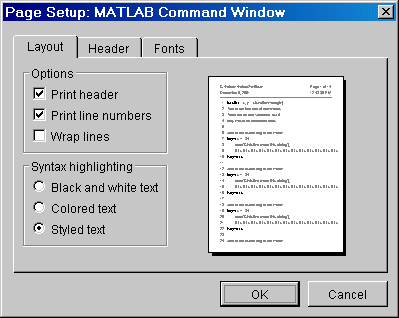
- Click the Layout, Header, or Fonts tab in the dialog box and set those options for that tool, as detailed in subsequent sections.
- Click OK.
- Select File -> Print in the tool you want to print from, for example, the Command Window.
- The contents from the tool are printed, using the options you specified in Page Setup.
 | Using the Clipboard | | Layout Options for Page Setup |  |





