

| Getting Started |   |
Editor/Debugger
Use the Editor/Debugger to create and debug M-files, which are programs you write to run MATLAB functions. The Editor/Debugger provides a graphical user interface for basic text editing, as well as for M-file debugging.
You can use any text editor to create M-files, such as Emacs, and can use preferences (accessible from the desktop File menu) to specify that editor as the default. If you use another editor, you can still use the MATLAB Editor/Debugger for debugging, or you can use debugging functions, such as dbstop, which sets a breakpoint.
If you just need to view the contents of an M-file, you can display it in the Command Window by using the type function.
Profiler
MATLAB includes a graphical user interface, the Profiler, to help you improve the performance of your M-files.
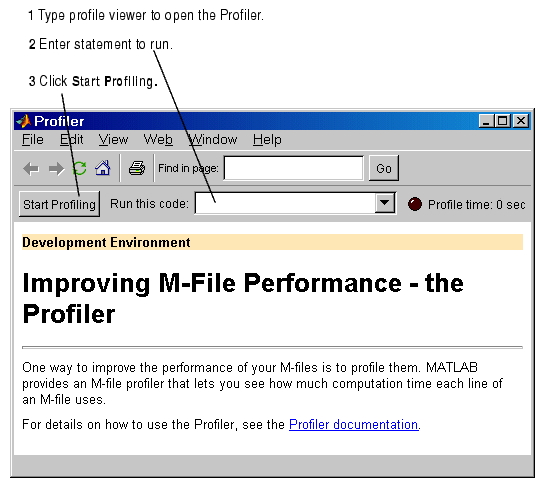
For more information, see Maximizing Performance in the MATLAB documentation.
 | Workspace Browser | Other Development Environment Features |  |