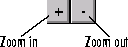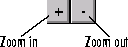Zooming In and Out
While using the PrintFrame Editor, you might need to zoom in on an area to better see the information or cell.
- 1
- Click in the area you want to zoom in on.
- This selects a cell.
- 2
- Click the zoom in button.
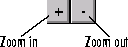
- The area is magnified.
- 3
- Click the zoom in button repeatedly to continue zooming in.
To zoom out, reducing magnification in an area, click the zoom out button. Click the zoom out button repeatedly to continue zooming out.
[ Previous | Help Desk | Next ]