| PrintFrame Editor | Search Help Desk |
Starting the PrintFrame Editor
Typeframeedit at the MATLAB® prompt. The PrintFrame Editor window appears. The PrintFrame Editor window opens with the default print frame.
You can use frameedit filename to open the PrintFrame Editor window with the specified filename, where filename is a figure file you previously created and saved using frameedit.
Default Print Frame
The default print frame, shown below, has two rows. The top row consists of one cell and the bottom row has two cells. Default information (entries) appears in the cells, as shown below. You can keep this information, or remove the default entries and add your own. You can also add new rows and cells and then add information in them.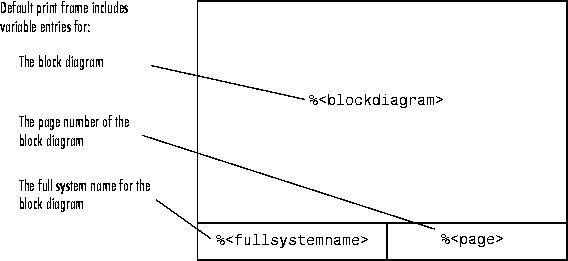
Getting Help for the PrintFrame Editor
Select PrintFrame Editor Help from the Help menu in the PrintFrame Editor window to access online help.Closing the PrintFrame Editor
To close the PrintFrame Editor window, click the close box in the upper right corner, or select Close from the File menu.