

| Graphics |   |
Properties Affected by Choice of Format
The figure properties listed in this section are affected when you select a graphics format when exporting to a file or the Windows clipboard.
Ghostscript formats support a limited number of fonts. If you use an unsupported font, MATLAB substitutes Courier. See PostScript and Ghostscript Supported Fonts for more information.
Generally, higher resolution means higher quality. Your choice of resolution should be based in part on the device to which you will ultimately print it. Experimentation with different resolution settings can be helpful.
You cannot change the resolution of a Ghostscript format. The resolution is low (72 dpi) and may not be appropriate for publications.
If you want to read an exported figure back into MATLAB, it is best to use one of the built-in MATLAB formats.
Bitmaps are preferable for high-complexity plots, where complexity is determined by the number of polygons, the number of polygons with interpolated shading, the number of markers, the presence of truecolor images, and other factors. An example of a high-complexity plot is a surface plot that uses interpolated shading.
Vector formats are preferable for most 2-D plots and for some low-complexity surface plots.
Surface lighting and transparency are only supported by bitmap graphics formats. If you use a vector format, the lighting and transparency disappear. Note that of the two renderers intended for bitmaps (OpenGL and Z-buffer) only OpenGL supports transparency.
| Note If you export to an EPS (vector) file using the Painter's renderer and include a TIFF preview, the preview image is a bitmap and will show lighting or transparency when displayed on your screen. Remember that the underlying format vector file, which is what normally gets printed, does not support these features. |
Generally, vector formats create better lines and text than bitmap formats.
In general, bitmap formats produce smaller files for complex plots than vector formats, and vector formats produce smaller files for simple plots than bitmap formats.
You can calculate the size of a figure exported to an uncompressed bitmap by multiplying the figure size by its resolution and the bit depth of the chosen format. For example, if a figure is 2 inches by 3 inches and has a resolution of 100 dpi (dots per inch), it will consist of 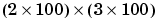 , or 60,000 pixels. If exported to an 8-bit file, it uses 480,000 bits, or 60KB. If exported to a 24-bit file, it uses three times the number of bytes, or 180KB.
, or 60,000 pixels. If exported to an 8-bit file, it uses 480,000 bits, or 60KB. If exported to a 24-bit file, it uses three times the number of bytes, or 180KB.
Vector format file size is affected by the complexity and number of objects in your figure. As the complexity and number of objects increase, the number of drawing commands increases.
You can resize a vector graphics figure after importing it into another software application without losing quality. (Not all applications that support vector formats enable you to resize them.)
This is not true of bitmap formats. Resizing a bitmap causes round-off errors that result in jagged edges and degradation of picture quality. This degradation is particularly obvious in lines and text and is highly discouraged.
The Graphics Format table on the print reference page indicates the color support and bit depth of each format. If file size is not critical, make sure you choose a format with a bit depth that supports the number of colors or shades of gray in your displayed figure.
 | Choosing a Graphics Format | Impact of Rendering Method on the Output |  |