

| Graphics |   |
Mathematical Symbols, Greek Letters, and TeX Characters
You can include mathematical symbols and Greek letters in text using TeX-style characters sequences. This section describes how to construct a TeX (LaTex) character sequence used.
Available Symbols and Greek Letters
For a list of symbols and the character sequences used to define them, see the table of available TeX characters.
In general, you can define text that includes symbols and Greek letters using the text function, assigning the character sequence to the String property of text objects. You can also include these character sequences in the string arguments of the title, xlabel, ylabel, and zlabel commands.
Example - Using a Mathematical Expression to Title a Graph
This example uses TeX character sequences to create graph labels. The following statements add a title and x- and y-axis labels to an existing graph.
title('{\itAe}^{-\alpha\itt}sin\beta{\itt} \alpha<<\beta') xlabel('Time \musec.') ylabel('Amplitude')
The backslash character "\" precedes all TeX character sequences. Looking at the string defining the title illustrates how to use these characters.
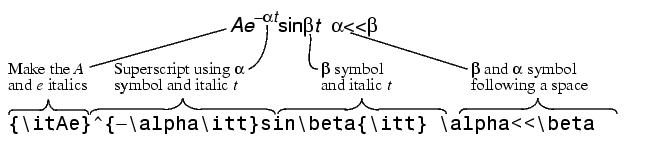
Controlling the Interpretation of TeX character
The text Interpreter property controls the interpretation of TeX characters. If you set this property to none, MATLAB interprets the special characters literally.
 | Editing Text Annotations | Using Character and Numeric Variables in Text |  |