| Creating Graphical User Interfaces |
  |
Align the Objects
You can align components with respect to one another with the Alignment Tool. For example, to align the three push buttons:
- Select all three push buttons by pressing Ctrl and clicking them.
- Select Align Objects from the Tools menu to display the Alignment Tool.
- Make the following settings in the Alignment Tool, as shown in the following figure.
- 20 pixels spacing between push buttons in the vertical direction.
- Left-aligned in the horizontal direction.
- Click OK.
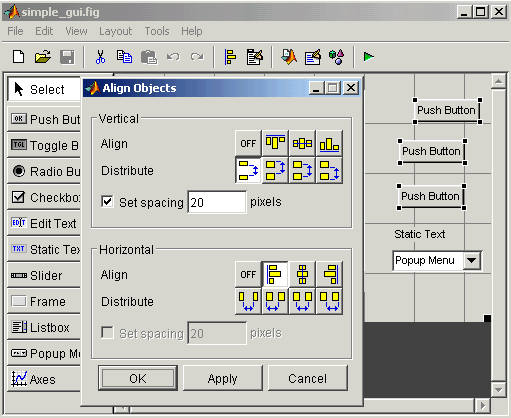
To learn more about the Layout Editor, see Laying Out GUIs - The Layout Editor
 | Add the Components | | Programming the GUI |  |





